Creating ACORD forms with Newton presents the user with an interactive entry view of the ACORD form. This view removes the confusion with risk entry screens, since the user does not have to determine which risk field will populate a corresponding field on the final form. Some ACORD forms contain hundreds of entry fields, with options to import data from driver, equipment, property, or vehicle schedules. Newton has been updated with improved visibility and new keyboard and data entry shortcuts, resulting in easier page navigation and more efficient data entry.
Better Visibility – Button Color Design
With each release of Newton, visibility updates are executed based on design changes in Microsoft Windows. Microsoft has implemented a more modern, flat design for the operating system, including how buttons are displayed.
Buttons within forms now have color to assist with visual identification within a complex ACORD form.
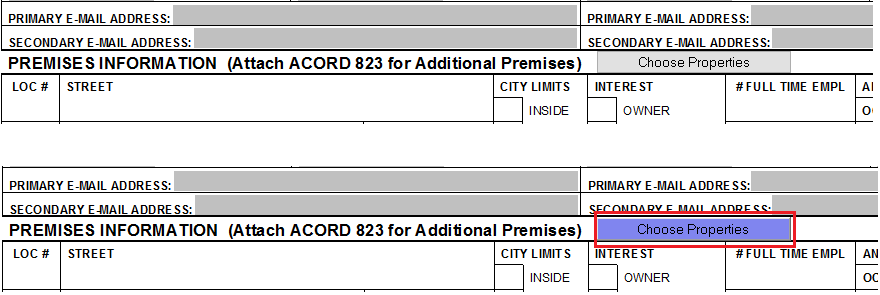
Keyboard and Data Entry Shortcuts
New keyboard shortcuts have been added to the forms entry interface for quickly moving up and down the page. In addition, a new <CTRL + TAB> option is available to jump to the top of the next page. The new shortcuts allow the operator to quickly navigate without taking their hands off of the keyboard.
- PgUp – Move page upward and move tab location.
- PgDown – Move page down and move tab location.
- Ctrl-PgUp – Move to top of page and first tab location.
- Ctrl-PgDown – Move to bottom of page and last tab location.
- Ctrl-Tab – Move to next page and pop to top and first tab location.
- Ctrl-Shift-Tab – Move to previous page and pop to top and first tab location.
- Shift-PgDown – Move forward 10 tab spots, if that moves to next page then turn page and select first tab stop.
- Shift-PgUp – Move backward 10 tab spots, if that moves to previous page then turn page and select last tab stop.
A number of ACORD forms now contain data entry shortcut buttons for question pages to “mark all answers no”. Selecting the data entry shortcut button will place a ‘N’ for each question within the section. Some forms have multiple buttons, one for each section, such as the ACORD 83 Personal Umbrella Application.
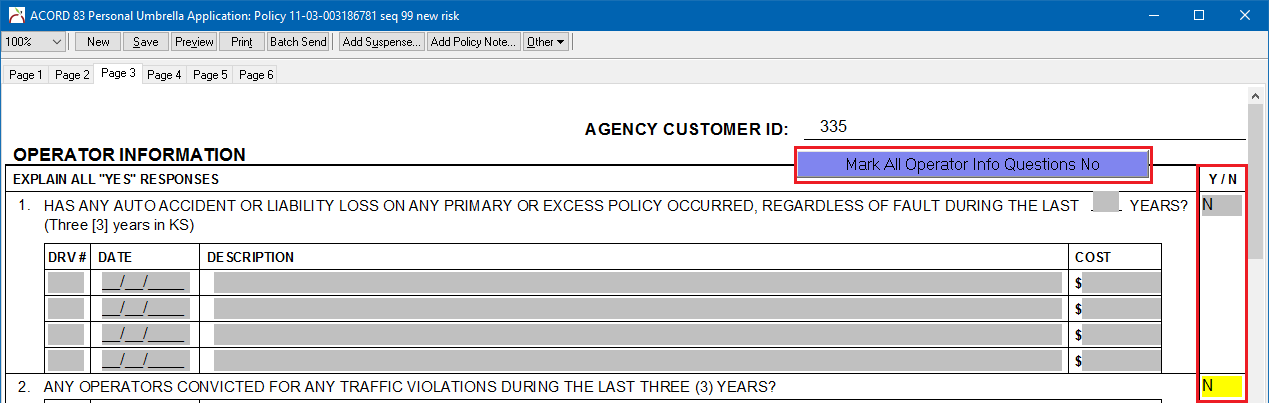
Property Location Description
The Property Schedule can now import the property address into the location description field. The location description field is located on a number of certificates to display location information for property interests.
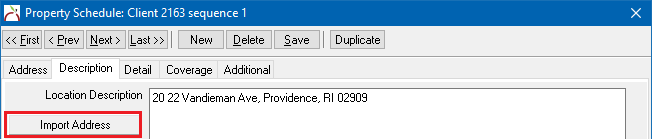
The location description field is also populated automatically by download for new properties, or existing properties if empty.





