
The reconciliation functions in Newton provide the ability to generate reports from the archive of processed items. The reconciliation functions can also be configured to automatically create and store .PDF copies of the trust accounting reports as each item is processed.
Automatically create trust accounting reports
The .PDF copies of the automatic trust accounting reports can be stored on the various attachment bands within Newton (Client Tab -> Attachments, Company Tab -> Attachments), or externally in a user-specified folder.
- Reconcile Producer Payables can optionally email the producer’s .PDF report in addition to placing the .PDF archive in the user-specified Archive folder.
- These settings apply to both individual reconciles and Batch Reconcile Company/Producer Payables.
- The automatic actions do not require any additional steps, clicks, or prompts during processing.
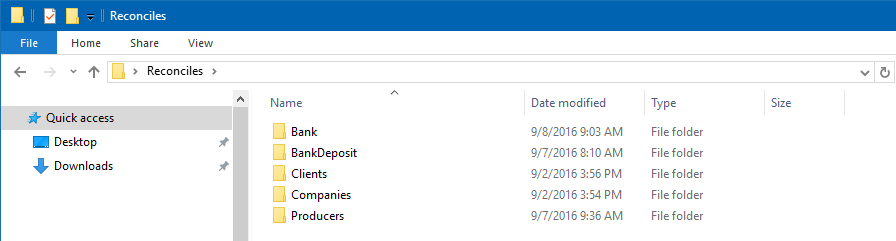
Reconcile functions with automatic actions:
- Bank Deposit Wizard
- Bank Reconcile
- Client Receivables
- Company Payables
- Company Receivables
- Producer Payables (Includes .PDF or email)
Configure invoice reconcile actions
- Select AP -> Reconcile Payables.
- Select Other -> Select Actions When Reconcile Completes…
- Check to enable or disable the different report options. If Save report to archive is selected for any option, select the desired Archive Folder.
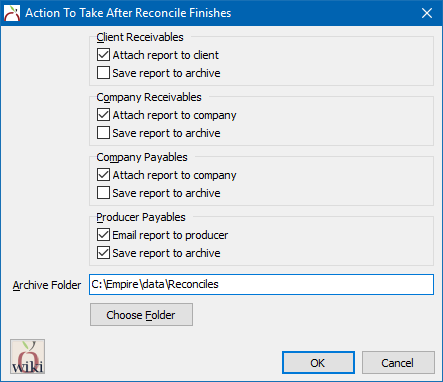
Configure Automatic Actions (Each Newton user can have a different archive folder, providing the option to store the files in a secure local folder on the workstation.)
- Select OK.





