
The Newton by Agency Systems design focuses on anticipating what users might need to do, and ensures that the interface has elements that are easy to access, understand, and use to facilitate those actions. Even with an intuitive user interface, it is important to provide a flexible list of options based on the unique needs of each user.
With the latest release of Newton, there are a number of new user preferences which can be modified to work best with the unique workflows that each user follows every day. The new expanded user preferences were designed to improve flexibility and accessibility for our diverse range of customers.
How do I access the user preferences?
Each user can modify a number of options specific to their Newton operator code. Select Other -> Preferences from the main menu.
 Newton Wiki
Newton WikiCan I expand the contacts or policies client bands by default?
Yes. Default band settings are available for the Client Dashboard on the User Options tab. Selected types will automatically expand when the Client Dashboard is loaded.
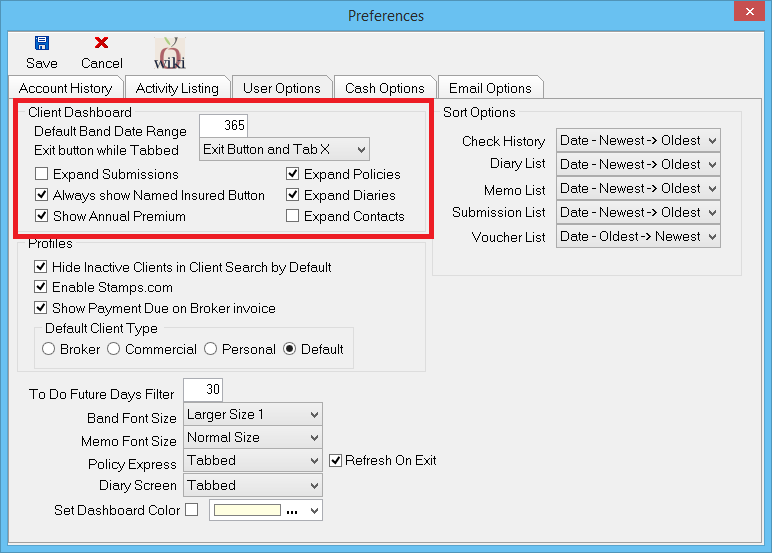
Policy Express and the Diary interface previously opened as a window instead of a tab. Can this be changed?
Yes. Both the Policy Express and the Diary screens are available as either a full screen top tab, or as a classic pop up window. Select the User Options tab, then select either the Policy Express or Diary screen drop-downs and choose the Tabbed or Windows.
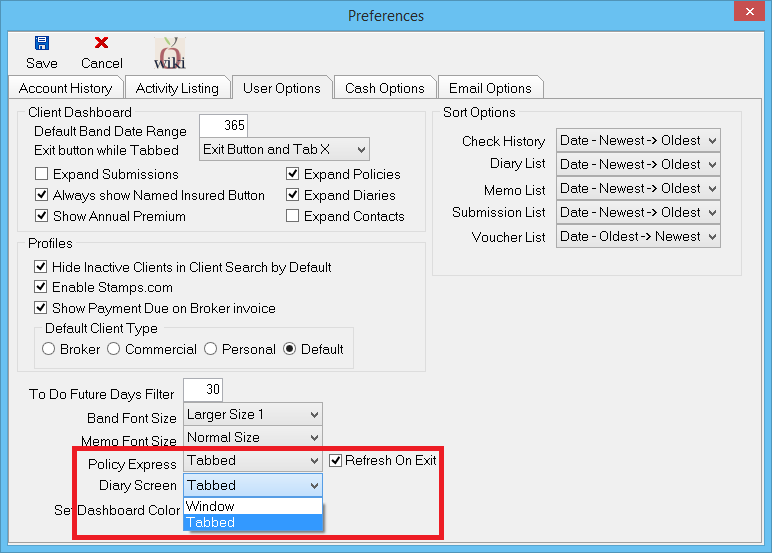
How do I increase the font size within Newton?
There are a number of ways to increase the font size within Newton. Select User Options -> Band font size to increase the font used by the information bands on the Dashboard Tab (User), Client Tab, Management Tab, Company Tab, and more.
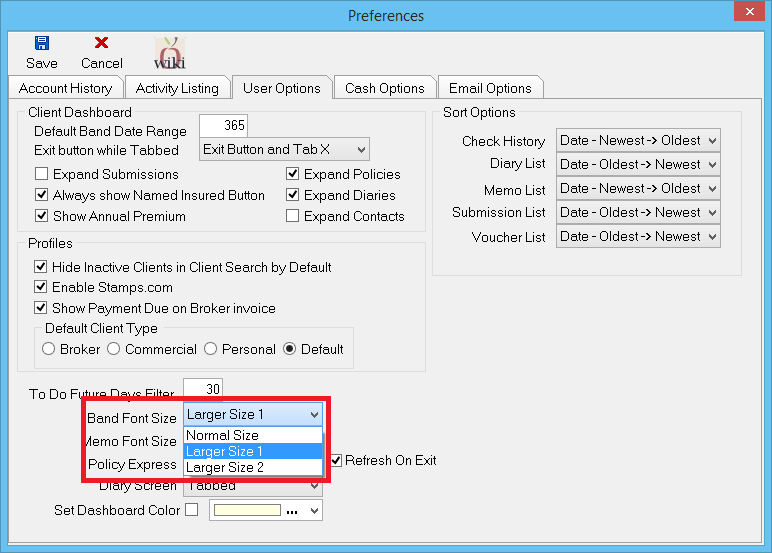
For additional font and usability options, see: Usability Options for Agency Systems.
Are there additional options not outlined above?
Yes. The user favorites list is available on the Dashboard Tab, and is specific to the current operator. Additional user preferences are also outlined on the Newton Wiki.
My preferences does not list all of the options pictured above. Do I need an update?
Yes. The options above are included in the latest release of Newton.
I need help understanding some of the new options. Can I schedule a training session?
Yes. Ongoing education with Newton is provided at no charge.





